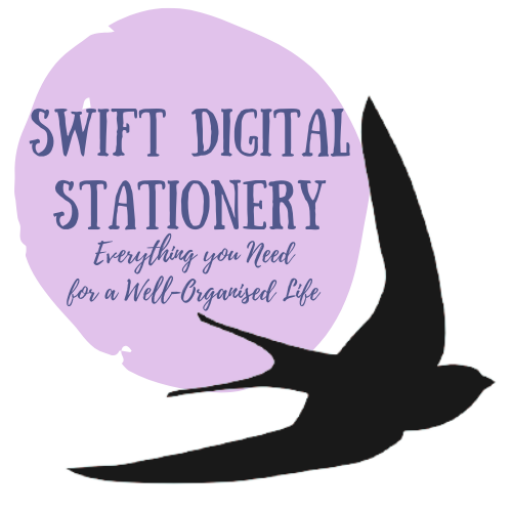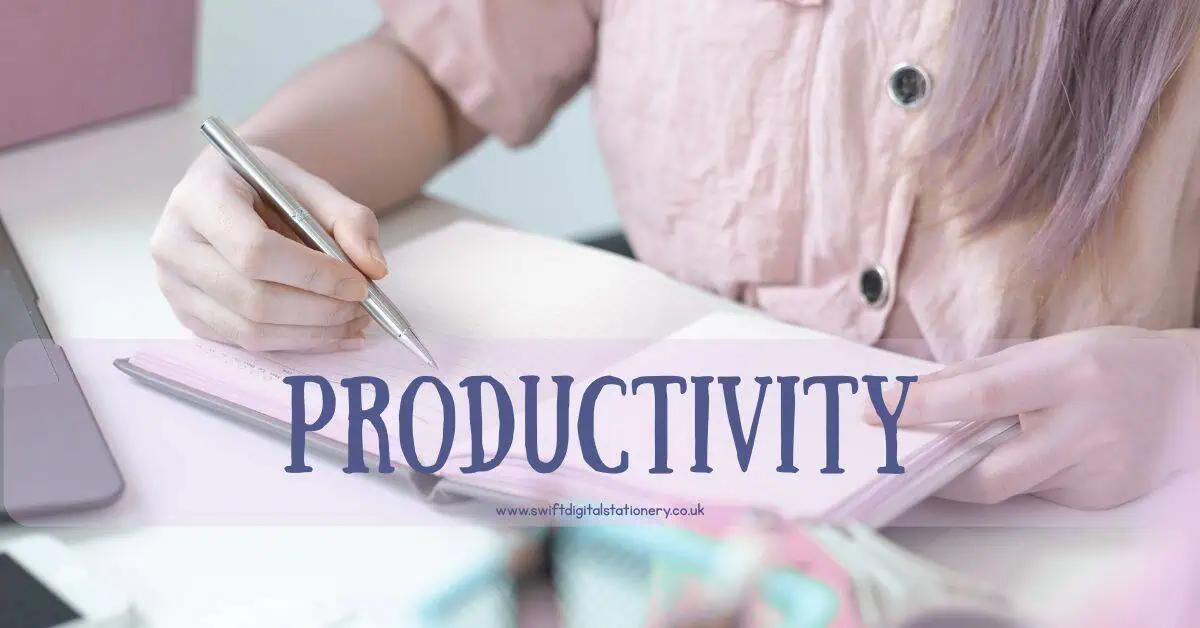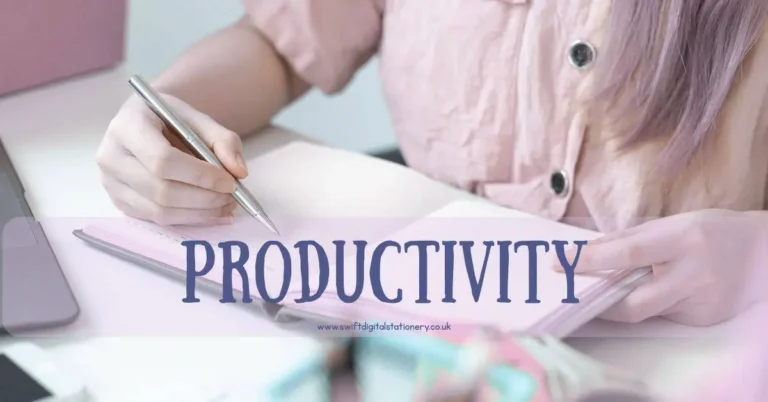The Secret Sauce to Staying Organized? A Little Tech and a Lot of Paper
Let’s be honest—life can feel like a relentless scroll of tabs, tasks, and to-dos and staying organized can feel like trying to nail jelly to a wall. There are work deadlines, family plans, household chaos, and somewhere in the middle, the eternal question: what’s for dinner? So staying organised can quickly slip down the list.
Over the years, I’ve tested my fair share of apps, planners, sticky notes, and color-coded chaos. What actually works? A simple mix of trusted weekly planning tools and calming screen-free printables that give my brain space to breathe.
Whether you’re a business owner juggling inboxes or a midlife woman reclaiming her schedule, staying on top of it all can feel impossible—until you find tools that actually work for your brain and your life. If your brain’s a bit like mine—screenshot-saving, idea-hopping, and easily overwhelmed—this mixture might be just what you need too.
The Power of Weekly Planning Tools (Digital + Paper)
There are so many digital tools out there for staying organized—task managers like Todoist or Things, visual project boards like Trello or ClickUp, note apps like Evernote or Google Keep, and planning hubs like Notion or Airtable. Each one has its own strengths depending on how your brain works and what you need—structure, visual cues, reminders, or just somewhere to offload your thoughts. I’ve tried more than a few! These days, I rely on a handful of favourite weekly planning tools that actually fit how I live and work—nothing fancy, just what feels doable and kind to my time and attention.
Tool 1: Google Calendar – My Weekly Map
Google Calendar is my anchor. I colour-code events to keep my head clear (soft blue for work, green for home, pink for self-care), and I block out buffer time between tasks so I’m not charging through the day like a caffeinated tornado. I also pop in reminders for things I’d 100% forget like emptying the bin or remembering to drink water before 11am. All birthdays, anniversaries, and other important dates have been added over the years, including subscription renewal dates: so nothing sneaks up on me.
Real-life win: On Sunday evenings, I light a candle, sip something warm, and map out the bones of the week. It’s a little ritual that helps me reclaim control.
Tool 2: Google Keep – My Brain Dump Zone
Where do I put all the flitting thoughts I don’t want to lose? In Google Keep. This is my low-pressure, no-rules zone for jotting down anything that pops into my head—“get black bags,” “blog idea: squirrel moments,” or “remind newsletter crew about the freebie.” I love that I can pin notes, colour-tag them, or add a little checkbox when something turns into a task.
It’s not fancy. But it clears the mental clutter, which is half the battle.
Real-life win: I even use Google Keep to share notes with my husband when there’s something he needs to know—like a shopping list or one of my famously detailed reminders. I’m lucky to be married to a self-taught chef (yes, we ran a small hotel in Scotland together for seven years—that’s a tale for another time!), so he occasionally asks what I fancy for dinner. We’ve created a shared list of meal ideas that I can add to on the fly—it’s become our quiet little kitchen hack.
Tool 3: Notion – Gentle Structure for Big Ideas
Notion is where I dream, plan, and slowly build the business-y side of Swift Digital Stationery. I’m still learning it (so if you are too, you’re in good company), but I love having a flexible dashboard for blog post outlines, product ideas, and my content calendar. It’s not about being perfectly polished—it’s about giving my creativity a soft place to land.
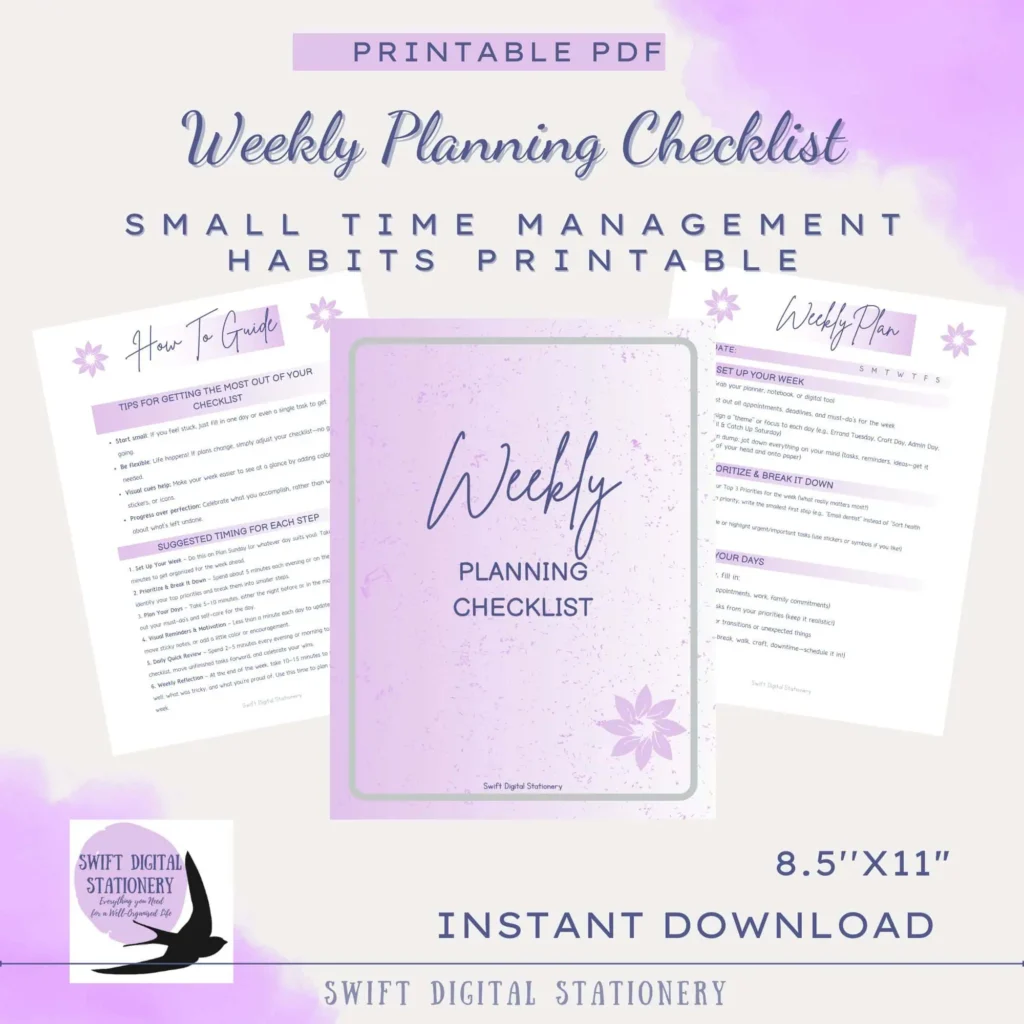
The Magic of Printables
As much as I love tech, there’s something deeply grounding about putting pen to paper. I designed my Weekly Planning Checklist as a flexible space for you to brain-dump, reflect, and map out what really matters.
It walks you through setting your intentions, breaking things down into baby steps, and celebrating what actually went well (because it’s never just about ticking boxes).
There’s even space to theme your days—I use “Admin Tuesday,” “Content Friday,” and my favourite, “Winging It Wednesday.”
Real-life win: My checklist lives on my desk all week long. It’s part planner, part permission slip, and it helps me pause before the week runs away with me.
And the best part? Ticking things off on paper feels so satisfying. It’s like your brain gets a gold star.
Sunday tip: I use my printable to jot down intentions, track hydration (yep, still trying), and reflect on wins, however small. Even remembering to defrost the chicken gets a tick.
How to Use Both Together
This is where the magic happens. I use my digital tools to manage the structure of my week—appointments, launches, deadlines—and my printable to support how I feel about the week ahead.
On Sunday evenings, I make a little ritual of syncing both. I light a candle, grab a cup of tea, and spend ten mindful minutes aligning my digital schedule with my planner. It helps me spot clutter before it spirals and make room for the important stuff: rest, joy, and a little buffer space.
Pro tip: Use your digital calendar for the big-picture overview, and your printable for the daily detail and emotional check-ins.
Want to Try It?
You can grab a free sample of my Weekly Planning Checklist—just click below and print it out. It’s designed to help you make sense of your week while leaving room for real life (yes, including gravy-stained tops and squirrel-brain moments).
Download Freebie Here: Weekly Planning Checklist
Final Thought
You don’t have to follow a perfect system. You just need the one that makes you feel supported. Mix, match, and modify until you find your rhythm—and know I’m cheering you on every checklist tick of the way. For me, it’s this combo: digital for structure, paper for peace, and a whole lot of grace in between.
Got a tool or habit that helps you stay grounded? Share it with me—I’m always up for a new trick (and yes, I’ll probably pop it in my Google Keep as soon as you do).
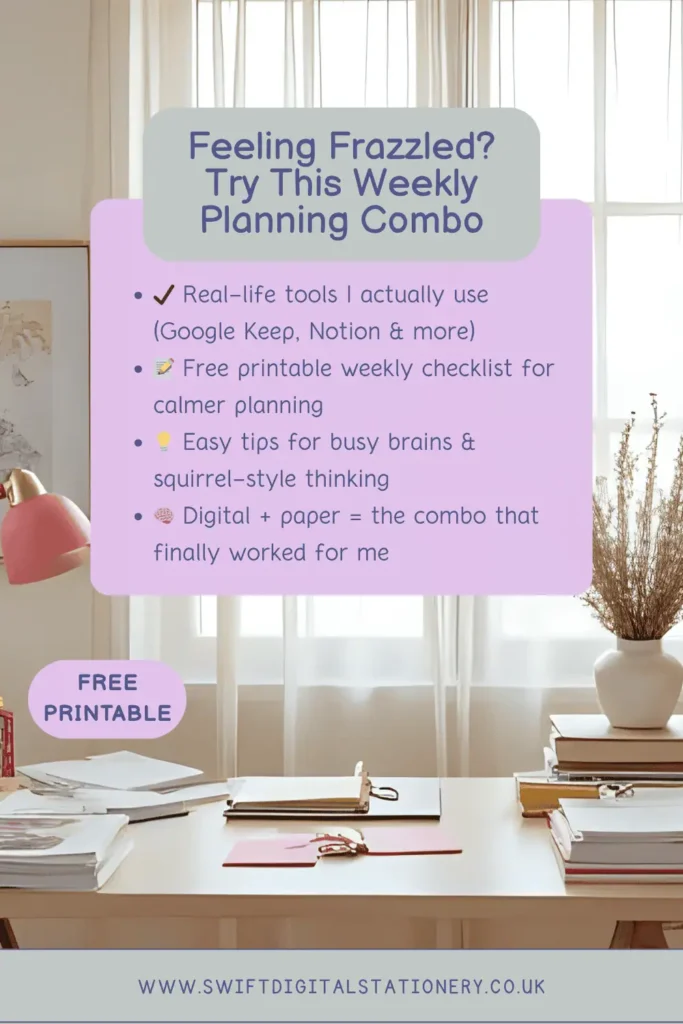
P.S. Love this post and want to save it for later? Pin it to your favourite planning or productivity board on Pinterest